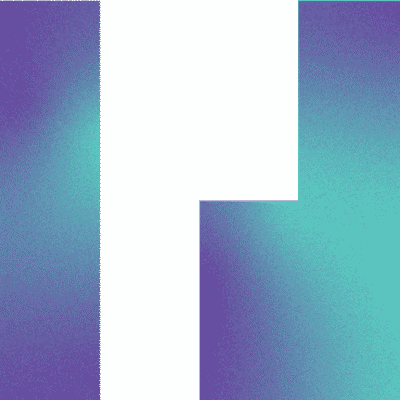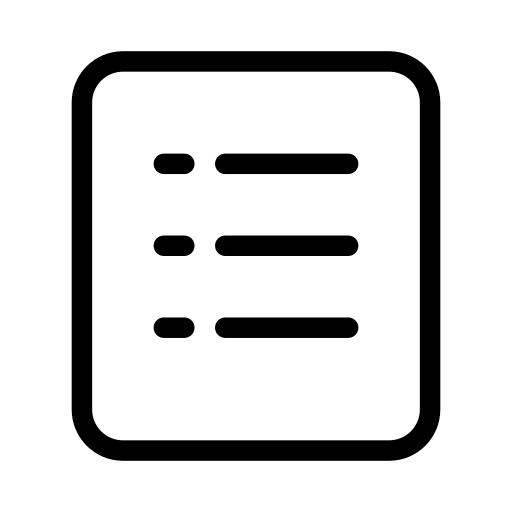
PykQuery 1.0.0 Documentation
This is the main class to create a query. All the PykQuery functions sets the configuration of the query. The run() function will actually execute the query and return the resultant dataset. This will create a PykQuery instance which will have all the SQL functions which can be performed on the data.
var query = new pykQuery();Instance Members
bin(options)
This function selects the distinct columns that you want to display in the result.
bin(options: Object): objectParameters
options(Object) Options that are passed to the bin function
| Name | Description |
options.x string | Name of the column to bin |
options.type string? | Set this value to “date” to consider a value as a date |
options.bins Number? | Set this value to a number to force the number of bins to be a value. Default: 5 |
Returns
object: this – Instance of pykQuery
distinct()
This function selects the distinct columns that you want to display in the result.
distinct(): objectReturns
object: this – Instance of pykQuery
Throws
- IncorrectArgument: Throws incorrect argument error if arguments are not specified correctly
This will throw an error as distinct function does not accept values
new pykQuery() .select("ga:country","ga:hostname") .distinct("ga:sourceMedium") .from(data) .run();
group(groupObject)
This function selects the columns that you want to aggregate by specifying the aggregation function to be applied.
group(groupObject: ...Object): objectParameters
groupObject(...Object) The object containing metric information
| Name | Description |
groupObject.column string | The name of the column. |
groupObject.aggregationstring | The aggregation function name. Supported aggregate functions are “sum”, “count”, “min”, “max”, “avg”. |
groupObject.alias string? | The alias for result |
Returns
object: query – Object which contains chaining methods.
Throws
- IncorrectArgument: Throws incorrect argument error if arguments are not specified correctly
Example
This will calculate the sum of “ga:exitRate”
new pykQuery() .select({ column:"ga:country", alias: "country" }, { column:"ga:hostname", alias: "host" }) .group({ column:"ga:exitRate", aggregation:"sum" }) .groupBy() .from(data) .run(); // The query output [{ "country": "Armenia", "host": "www.fusioncharts.com", "sum of ga:exitRate": 100 }, { "country": "Austria", "host": "www.fusioncharts.com", "sum of ga:exitRate": 200 }, { "country": "China", "host": "www.fusioncharts.com", "sum of ga:exitRate": 0 }]
groupBy()
This function is used to aggregate the data by grouping on the specified columns. If called without the column names, it will automatically apply grouping on the column names passed in the select function. You can also specify extra columns to group the data on which are not specified in the select function.
groupBy(): objectReturns
object: this – Instance of pykQuery.
Throws
- IncorrectArgument: Throws incorrect argument error if arguments are not specified correctly.
Example
This will simply groupBy all the columns that you have passed in select clause
new pykQuery() .select({ column:"ga:country", alias: "country" }, { column:"ga:hostname", alias: "host" }) .groupBy() .from(data) .run(); // The query result: [{ "country": "Armenia", "host": "www.fusioncharts.com" }, { "country": "Austria", "host": "www.fusioncharts.com" }, { "country": "China", "host": "www.fusioncharts.com" }]